As you may all know, setting the right time, date and time zone on a windows machine is crucial for it to properly function, especially in an Active Directory environment. Since our Server Core machine will most likely be a part of an AD domain, we need to properly configure it as well.
In order to configure time, date, and time zone settings on a machine running Windows 2008 Server Core, please follow these steps:
1. On the server running a Server Core installation, type the following command at a command prompt:Control timedate.cplThis will fire up the Time and Date Control Panel applet (one of two .CPL survivors on Server Core…)
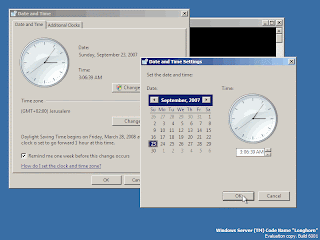
2. In order to change the clock and date, press the Change Date and Time button.
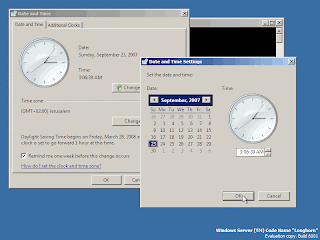
3. In order to change the time zone, press the Change Time Zone button.
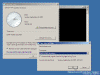
4. When done, press Ok to close the applet.
Source: http://www.petri.co.il/configure-time-date-settings-windows-2008.htm
No comments:
Post a Comment