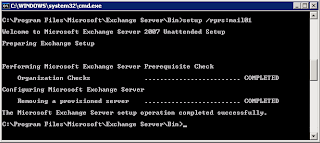Exchange Server 2007 allows us to delegate a server installation to an account only for installation purposes without give exchange administrative permissions to an account just for one installation. The installation delegate can be used after the first exchange server 2007 has been installed. The permission required to delegate an Exchange Server installation is Exchange Organization Administrator role, and the user responsible for the remote installation will receive Exchange Server Administrator rights on that server.
Delegating an Exchange server Installation
To delegate an Exchange installation we will use the setup utillity using the following syntax:
setup /nprs:
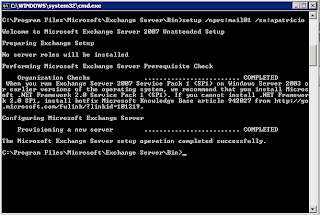
After that we will be able to see the new server in our list of Exchange Server and for now his "role" will be Provisioned. There
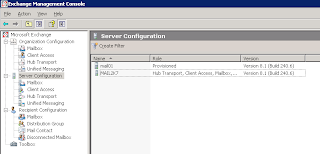
Removing a provisionend server installation
In order to remove a provisioned server, we can run setup /nprs: